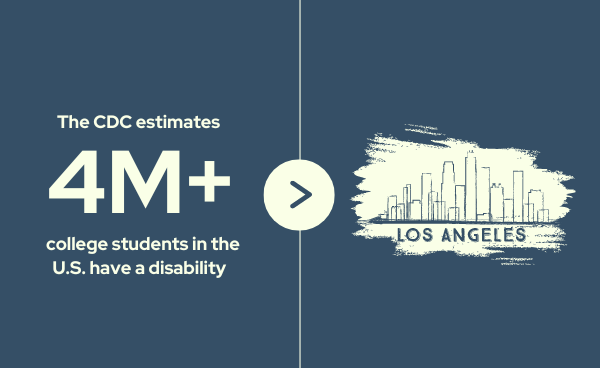Published: July 30, 2024
Institutional Innovation: Ally Accessibility Platform
The Ally Accessibility Platform at The University of Texas at Austin is an accessibility plugin for its learning management system (LMS), Canvas. Vital for course content delivery and student-faculty interaction, LMS accessibility is crucial for inclusive learning environments — and legally required for compliance with federal law.

The Pain Points
- It’s a massive undertaking. Digital content accessibility includes online learning platforms and digital documents, websites, and digital applications used to support student-facing support services.
- Compliance is legally required. Any institution with federal grants or scholarships must comply with Section 508 of the Rehabilitation Act.
- Other pain points in higher ed exacerbate it, in particular institutional silos of resources, funding, and accessibility initiatives.
- It is pervasive. Today, learning is driven by digital assets and platforms — even in-person learning — and online learning platforms are largely inaccessible.
- Band-aids don’t work. Remediation and intervention efforts are reactive and expensive.
Meet the People
Ally initiative leaders were extensively interviewed by the National Disability Center about their work since 2022 to raise expectations, create tools, and build the internal infrastructure to support digital content accessibility at a large public university. Those leaders interviewed were:

Mario Guerra
Director of Longhorn Technology Experience
Information Technology Services
Role: Deliver technology solutions and services that enable all members of the UT Austin community to learn, teach, connect, and flourish; understand and address the diverse needs of users; and ensure everyone has a seamless and equitable IT experience.

Jeff Freels, PhD
Director of Academic Policy & Research | Academic Affairs
Office of the Executive Vice President and Provost
Role: Academic policy, digital learning, and applied research in almost every area of UT Austin’s academic enterprise. This includes accreditation, curriculum planning and practices, learning assessment and analytics, digital accessibility, and student success.
Implementation Steps and Milestones
- Collaborative dialog | Determine how to both comply with legal accessibility requirements and create a vision for accessible online learning experiences.
- Procurement and installation | Acquire Ally by Blackboard, which reviews the accessibility of all online digital content within each course instance and generates multiple formats for course content, such as speech-to-text, language-translated items, etc.
- Complete initial pilot and campus launch | Ensure Ally will successfully embed within the LMS.
- Learn pain points and opportunities | The pilot included data collection from a set of faculty to learn their pain points and opportunities afforded by Ally and the technical support team.
- Tap strategic partners | This included the National Disability Center, which consulted through the onramp and extension of digital content accessibility initiatives, providing both technical expertise and data from campus students about both accessibility strengths and concerns.
- Full implementation | Ally was fully implemented in the 2023-24 academic year.
By The Numbers
500k
60 - 70
1.4
Fresh Insights
Creating a Culture of Accessibility on Campus
- Joint leadership from within academic technology, disability services, and institutional research spearheading efforts to significantly improve campus digital accessibility.
- A shift in organizational structure opened opportunities for rebalancing staff and taking a systematic approach.
- Alignment with multiple offices that touch upon disabled student experiences, including the disability student service offices, libraries, and faculty development.
- Leveraged peer college relationships and experiences for advice on the best ways to pilot and implement Ally fully on campus.
- Expanding the initial pilot of Ally within Canvas to fully roll out and immediately support faculty in improving the accessibility of their course materials.
- Questions about accessibility are now an option available to faculty as part of their item selection for student course evaluations.
- Gratitude! Thank you emails were sent to faculty who improved accessibility in their classes during the first term.
Future Vision: What’s Next for Ally
- Establishing a centralized administrative home for all Digital Accessibility after leadership approves the proposed structure and funding. This will bolster the specialized accommodations provided by Disability Services for ADA compliance to include captioning, PDF remediation, and other support for online content.
- Hiring the new position of Digital Accessibility Manager.
- Creating an interdisciplinary advising team comprised of disabled students, teaching faculty, program leadership, and those responsible for student success initiatives. This team will review and provide critical insights on both the strategic and tactical work of improving digital content accessibility.
- Exploring further faculty’s needs for technical and instructional support.
- Collecting more data, insights, and perspectives to explore student experiences with online digital content and capture the potential benefits of accessible resources for all students, including those with and without identified and disclosed disabilities.
- Collaborating with computer sciences students to conduct usability testing on different versions of accessibility design. One idea: A scavenger hunt to find and understand things under different conditions, to see how long it takes students and what their comprehension is.
- Moving toward student autonomy, agency, and learning as key motivations for digital content accessibility.
An Unexpected Revelation
The Ally team realized that bad online design is related to low student performance. Take the example of Canvas pages. Either very few (0-1 pages) or very many (more than 500 pages in some cases!) correlated with lower retention and a higher frequency of D and F grades. The team is looking forward to joint testing of this insight with accessibility and overall learning design research questions.